See where the action is at all times
Have you checked out the live demand in your city?
City Heat Maps has long been one of the most highly requested features. Now, they’re finally here!

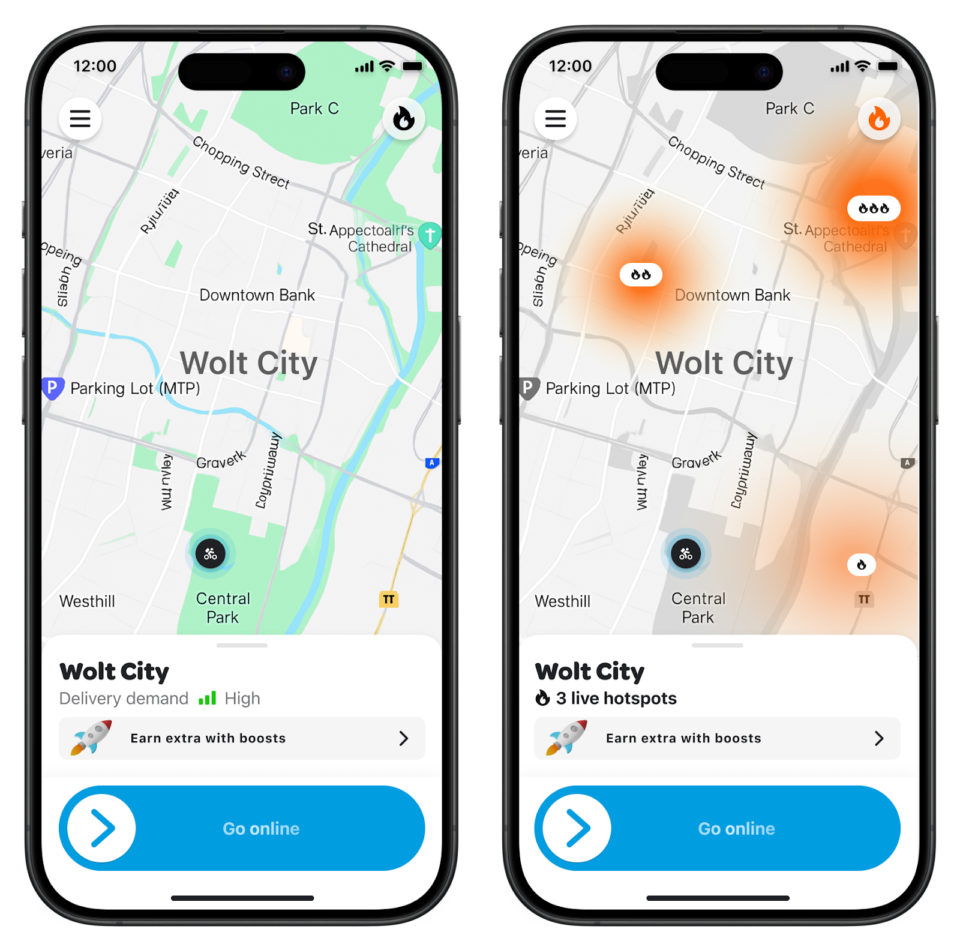
New feature
Get more out of your online time
City Heat Maps update every 10 minutes and offer a great overview of where the most orders are coming in to help you make the most of your time online.
Before this update, you could only see your city’s overall delivery demand. Now, you can click the flame icon at the top right corner to see your nearest hotspots.
Head towards a hotspot, if you want to limit the time you spend waiting for a task. If the overall delivery demand is “low”, you can consider going back online later when there is more action.

Data-driven deliveries
Understand the demand in your city
Delivering on Wolt is designed as a flexible, part-time way to earn — a few hours a week that fit around your schedule. Planning ahead and making the most of your time online is key.
Here, real-time demand insights can make a big difference. If you go online when demand is “normal” or “high”, you limit the time you have to wait for your next task offer.
Frequently asked questions
The heat map indicates how many incoming orders there are in each area of your city, but when you exit the map, you see the overall balance between online couriers and live orders for the whole city. That’s why you might still see the general status being “low” even though you are in an area with more action. No matter what the status of the city is, it can be helpful to open the heat map and get a more detailed overview in each area.
The flames on the map indicate how many incoming orders there are in each area of your city. This can help you make better decisions about where and when to deliver, but it does not serve as a guarantee for action. If the general city status is “low”, it means that there are other couriers online who might also head towards these busy areas for tasks.
The City Heat Maps will only be available in larger cities with several potential hotspots. For smaller cities with one main hotspot, the Heat Maps will not offer much additional valuable information – heading to that one hotspot will be a good way to increase your chances of getting offered a task. If you are unsure about where the hotspot in your city is, you can always ask the Support Team.
Why is Wolt making these updates?
Every update is based on your feedback. Head to the front page to watch a video where Marie from the courier communications team explains which pain points each update is hoping to solve.